Dear Broker,
As communicated over the past few weeks, Aviva has been introducing changes to the login process for Fast Trade.
This is a reminder of the steps required to request a new password and access the updated login portal.
The new login link will be live on the Aviva Broker website from Monday, 6th October.
Steps to Access Fast Trade & Reset Your Password
- Enter your email address, then click on “Forgotten Password”.
This will trigger an email containing your new password.
- Follow the instructions in the email to log in and you’ll be prompted to change the password to your own version.
Note: Password Requirements Remain the Same
Your password must still be at least 10 characters long, including one uppercase letter, one lowercase letter, and one number. No change to previous requirements.
If you have any issues or need further assistance, feel free to reach out.
Best regards,
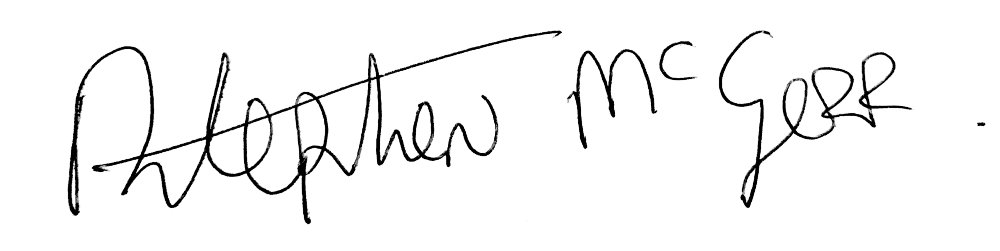
Stephen McGerr
Sales Director
Aviva Insurance Ireland DAC
|
|
|